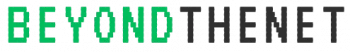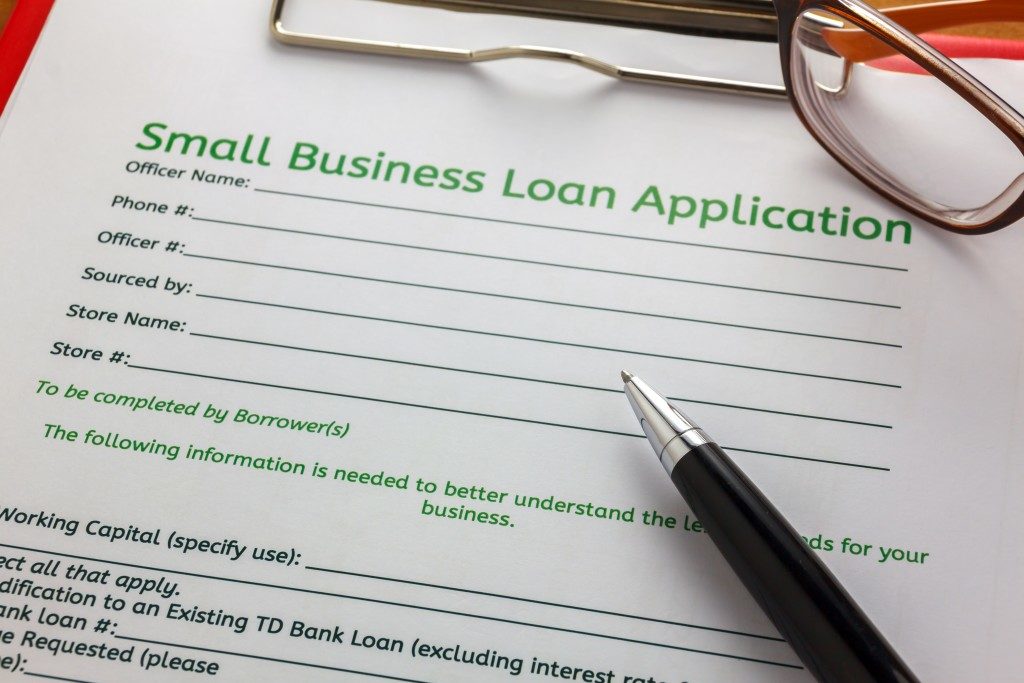- Efficient telecommunication solutions are vital for enhancing remote work productivity and effective communication.
- Reliable IT infrastructure services underpin secure and efficient remote working environments.
- Utilizing various communication platforms like video conferencing, VoIP, and instant messaging boosts collaboration.
- Project management tools featuring cloud storage, an intuitive user interface, and software integration are crucial for remote work.
Remote work has become very popular in recent years, especially in 2020, due to the pandemic. As more businesses move to remote work environments, it’s essential to have a reliable communication system in place. A company’s success depends on its ability to communicate effectively, even when all the employees are spread across different geographical locations. This blog post will explore how efficient telecommunication solutions can improve remote work productivity.
Invest in Good IT infrastructure:

Good IT infrastructure is key for businesses to maintain strong communication with their remote employees. Having reliable IT infrastructure services in place can make it easier for companies to communicate quickly and effectively.
This includes creating secure networks, setting up efficient systems, establishing data storage solutions, providing secure access points, and more. Doing so helps ensure that the company’s information is safe and secure while also providing the necessary tools to make remote working easier.
In some cases, outsourcing IT infrastructure services can be beneficial for businesses that lack the necessary resources or expertise to set up a reliable system. It can also streamline the process, making it easier to manage and maintain.
Consider All Communication Platforms:
Organizations should make sure to consider all communication platforms when setting up efficient telecommunication solutions. It’s important to choose the tools that best fit the company’s needs and provide an easy-to-use user experience. Here are some examples:
Video Conferencing:

One of the most effective ways to communicate remotely is through video conferencing. Video conferencing enables team members to communicate visually, which helps them understand each other’s non-verbal cues, body language, and facial expressions. It’s easier to build a rapport with colleagues when you can see and hear them.
VoIP:
Voice over Internet Protocol (VoIP) is a technology that allows voice communication and multimedia sessions over the Internet. Cloud-based VoIP services allow remote workers to receive and make calls using their business phone numbers from anywhere in the world. With VoIP, remote workers can answer calls on their mobile devices or laptops without needing expensive hardware or a dedicated phone line.
Instant Messaging:
Instant messaging platforms allow team members to communicate in real-time. With instant messaging, remote workers can send text messages, files, and links to each other quickly. Instant messaging platforms also offer channels for business teams, which helps keep communication organized.
Project Management Tools:
Project management tools offer virtual task boards that enable remote workers to track tasks, assign deadlines, and collaborate with team members. Such tools keep remote workers in the loop, provide transparency, and help them stay organized. Here are some important features to look for in a project management tool:
Cloud Storage:
Cloud storage is an essential feature in a project management tool, providing a central location to store, access, and share files. This function mitigates the risk of losing critical documents and data, as the cloud provides secure and redundant storage options.
Furthermore, it enables real-time collaboration among team members. Colleagues can concurrently view, edit, and update shared files, regardless of their location. This not only expedites project completion times but also enhances version control, eliminating confusion caused by multiple versions of files.
Intuitive User Interface:
An essential aspect of effective telecommunication solutions is an intuitive user interface. The software or tools used for remote work should be easy to navigate and understand.
A user-friendly interface reduces the learning curve, allowing team members to quickly adapt to the new system, resulting in improved productivity. Moreover, an intuitive user interface reduces the chances of miscommunication or misunderstanding, fostering smoother and more efficient collaboration among remote employees.
Integration With Other Software:
Integration capability with other software solutions is another crucial feature to consider when choosing telecommunication tools. The ability of a tool to seamlessly integrate with other software in use, such as CRM systems, email platforms, or project management tools, can significantly enhance productivity.
This integration allows for a streamlined workflow, as employees can access various resources from a single platform. It also facilitates improved coordination and collaboration, as all necessary data and information are readily available, reducing the need to switch between multiple platforms.
Remote work has become the new normal, and businesses must find efficient telecommunication solutions that enable sustainable remote work productivity. Video conferencing, VoIP, instant messaging, project management tools, and cloud storage platforms are some of the telecommunication solutions that businesses can use to improve remote work productivity. By using these solutions, businesses can communicate effectively, collaborate better, stay organized, and keep data secure. With efficient telecommunication solutions, remote teams can work in harmony and achieve common goals.