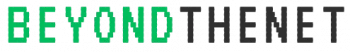Where would we be without our smartphones? They allow us to connect with each other and help us get the information we need online easily. They even aid in organizing our lives.
With the many things we accomplish using our phones, it’s inevitable that files and applications, even ones we don’t need, can build up and result in a cluttered device. And when your phone is filled with junk, it may start to get slow and buggy and all the running apps can drain its battery.
Fortunately, you can also apply the Marie Kondo method to your phone. Carve out a few minutes of your day and do the following to declutter your device:
1. Delete apps you don’t use
Some applications come pre-installed in your device while others you download based on your interests. However, some apps you may only need for a certain period, like a memo pad app you used for school or a photo-editing app you used to make a collage for your best friend’s birthday. If you’re not using them now, delete them.
2. Back up and delete old photos
Photos from your camera, reaction memes you saved from Twitter, all sorts of screenshots — all of these eat up a lot of space in your phone, not to mention create a cluttered photo gallery. Go through your photos now and delete the ones that you don’t need anymore. Then, back up the rest to cloud storage and delete them from your device. This way, you still have your photos and can access them anytime but they’re not cluttering your gallery anymore.
3. Delete duplicates in your music library
If you’re an iPhone user and you have iTunes on multiple devices, there may be instances where you’ll have two copies of the same song. These files duplicate because you may have downloaded a song in one device and did it again in another or you downloaded a song from Apple Music when you already bought it from iTunes. These duplicates take up space and can make your music library confusing, so it’s best to find and remove duplicates from your iTunes.
4. Clear out cache and app data

Using apps and browsing the web results in a lot of “digital detritus.” This refers to the browser cache or app data that gets stored in your device. Apart from taking up space, this can also make your phone go slow. So, go to the storage settings of your device and tap “clear cache” or “clear storage.”
5. Create folders
When your phone is free of unnecessary apps, photos, and digital data, it’s time to focus on organizing what’s left. Create folders or group your apps based on their categories, such as social media apps, photo editing apps, or health and fitness apps. This way, your screen looks clean and you can easily find the apps you need.
Smartphones are created to help make our lives better. Don’t let yours become a burden by leaving it cluttered. Try the phone decluttering tips above and see how much more efficient your phone can get.