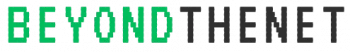Good website design is more than the sum of its parts. There are three components to any good website: compelling content, beautiful graphics, and a well-designed user interface. Take one away, and the entire thing falls apart. But what separates the great from the good is the user experience (UX) design.
Whether it’s for insurance website design or you’re looking to spruce up an old blog, good website UX fades into the background. You know it works if you don’t notice anything wrong. The website design is fluid and consistent, and visitors can get what they need with minimal fuss. But when something’s off, you and your visitors will know.
1. Design for your users
Many website designers choose designs based on what looks good to them. But it’s important to understand that a website should be designed for its users, not for the designer or the client. Even if the design is good, if it doesn’t resonate with the website’s target users, then the experience is considered subpar. You have to know your target users so you can design a website for them.
Develop user personas based on the data you have. Demographic factors such as age, gender, and level of education all play a role in determining the final UX of your website. You can also check your competitor’s website and improve on their existing design.
2. Know the design’s purpose

A website design should have a purpose that goes beyond aesthetic considerations. Think of goals that are more specific and measurable than “improving marketing” or “increasing sales.” Your website design should remain relevant for a long time, so focus on long-term goals.
Think about your website and its purpose. For instance, if it’s an online store, your goal might be to increase sales and expand your target demographic by a certain number. For blogs, a good goal is to increase the number of readers and returning visitors.
3. Keep it simple
Designing a website can be exciting, but it’s easy to go overboard. For new sites, you have the freedom to design the look from top to bottom. But for websites with an existing user base, make sure the redesign isn’t too jarring or different. It should look fresh but familiar to the users.
If you’re redesigning a website and don’t know where to begin, you should start with the core functionalities. The “fun” features can come after. Look at your website data and check where you can make improvements in terms of content and navigation. You could also revisit your website’s purpose and build around that.
4. Focus on the homepage
The home page is the first thing that users see, and it’s also where they will spend the most time on. When designing your homepage, make sure that it serves as the main jumping point for navigation and anything else your website aims to do. It should be driven by images or graphics accompanied by simple copy. Don’t be too wordy.
Many people have expectations of how a homepage should work. Check other websites and mimic or improve on an existing design. Every homepage should also link to an about page and a contact page.
Website design is more than changing the look and inserting new images. Its purpose is to improve the user experience so you can better achieve your goals. These pointers will help you do all that and more. Always keep your users in mind, and you’ll have nothing to worry about.