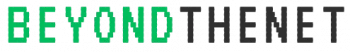With all the lockdown orders and social distancing guidelines, companies throughout the world have posted work-from-home policies to keep their employees safe. However, many employees, including managers, have not experienced working remotely before.
Working from home has its pros and cons. Remote workers say that this option gives them freedom from distractions, commuting, and office politics, which brings less stress and better work-life balance. While it allows the employees to have flexibility, it also brings about problems like lack of communication and feedback.
You should establish a great management game plan so that your team can transcend time and space. Here are some pointers to help you solve communication problems and achieve your goals efficiently:
Communicate Regularly with Your Team
Touch base with your team several times per week. Don’t limit yourself to using email; consider video conferencing and SMS. Doing so will help you align and amend expectations and provide feedback.
Also, ensure that all messages you send are clearly delivered using the correct messaging tool. The purpose of your message determines the tool you should use for your communication. Emails can help you send memos and schedule meetings. Phone calls are better if your message is long and nuanced. You can use instant messaging or SMS if you need an answer quickly. Lastly, video calls or conferencing is ideal for brainstorming, building strategies, and providing feedback and reviews.
No matter the messaging platform you use, keep the meaning and tone of your message in check to avoid any miscommunication.
Establish Expectations

Remote work does not provide the same level of control and support as compared to working together on-site. Never assume you and your team are on the same page every time. Instead, establish your expectations of them. At the same time, ask for their input on when they are most productive and their preference for work times. Some members would prefer the time before their kids wake up or at night after all the housework is done. By doing this, you will avoid headaches and frustrations.
Give Lead Time
While your members need to transition swiftly, some of your people have other tasks that they have to do simultaneously while at home, like child care. Give them extra head time and set their expectations if their web development project tasks or sales reports are needed urgently.
Explore New Communication Tools
Your office email is not the only tool that you should use during this time. Since you have gone digital, there are a lot of tools that you can explore to keep each other in check and productive. There are tools like Slack that allow you to chat, do voice calls, and exchange files in one thread. There are also video conferencing tools, like Google Meet and Zoom, where you can share presentations and screens for better collaboration. Organization tools are also available, such as Trello, where you can track members’ tasks and share files for easy approvals.
Keep the Water Cooler Chats
Informal conversation can help you increase the morale and camaraderie of the team. Make an effort to chat with your members casually. You can also arrange some activities, like game nights, happy hours, and virtual luncheons.
With the condition of the world right now, working from home may be the new normal. Let’s help each other adapt to it and have your team ready for anything thrown at them.